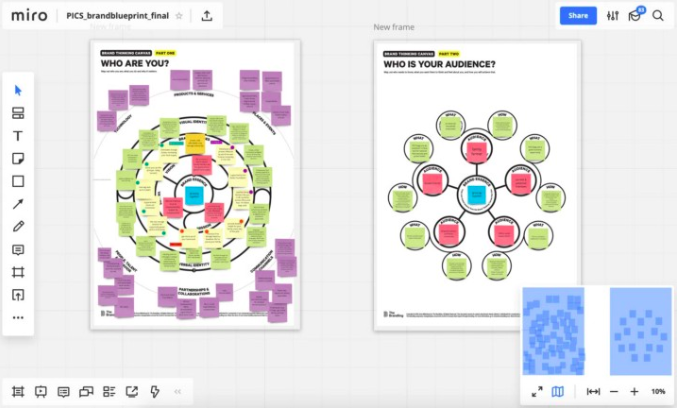How to Run a Remote Brand Workshop
Here is the guideline I wish I’d had five years ago.
We have been running online brand workshops for individuals and groups for years. I personally still prefer in-person sessions, because remote workshops predictably add physical and emotional distance and can make it harder to manage complex conversations, especially with multiple people.
But there are obvious benefits beyond the now unavoidable social distancing: more effective use of time, easier documentation, an equal playing field for all participants, no wasteful printing and notes, and many more.
In our Trainer’s Certification Programme I always recommend starting with physical workshops and going remote once you’ve ironed out your facilitation challenges in the physical space.
But desperate times, etc. so let’s just jump right in. As with all digital habits, our brains are made to evolve and adapt to new circumstances and do so at amazing speed.
Here is the guideline for online brand workshops I wish I’d had five years ago.
We use the Brand Thinking Canvas as the main tool
We use our Brand Thinking Canvas as the main tool for remote brand workshops. It’s the best tool we have for creating strong brand frameworks.
as this is the most effective overview tool for individual clients and teams to develop their own strong brand framework.
The best platforms for remote workshops
Whichever platforms you are using, the tech is just a means to an end, but the smoother that means, the better. I use two tools simultaneously:
one platform for live work on the canvas. I love Miro.
an online audio+video conference platform. I use Zoom, but any phone app can do the trick.
Why not use the video chat feature in Miro?
If you are collaborating as a team, and you all want to be able to contribute to the canvas and paste your own stickies, you can choose to use the video chat feature on Miro so you have everything in one place and don’t need Zoom.
However… When working as a facilitator or consultant to help others create their own Brand Thinking Canvas, I restrict people’s access to paste to the canvas as they please.
I realize this sounds contradictory, but in my experience, in order for people to collaborate as a team, you have to restrict their ability to contribute individually.
The risk of giving everyone the power to paste notes is that people start writing away on their own, and you actually are not processing thoughts and aligning as a team. The result can be a canvas full of stickies and no coherent brand framework. Team members who disagree can just keep adding their own line of thinking.
During physical workshops with a group of people, I also hold the marker and the stickies and help team members to capture and align their thoughts before putting them on the canvas. I don’t change that approach when I do an online session.
More facilitation tips follow below under ‘Online Creative Facilitation Tips’.
Setting up your remote workshop space
Create a Miro account (for free!) and start a board.
Import the Brand Thinking Canvas PDF onto the board.
Start your Zoom meeting and share the screen, or: give the participant access to the board on Miro
Place your stickies, move them around as you want.
Save the board so you can come back time and time again.
Download the work as a pdf to share with the client as documentation of results
Making the most of digital
There are a ton of benefits to working with the canvas digitally.
You have endless space for note-keeping for whatever comes up that doesn’t fit the canvas. We’ve turned first ideas from the canvas workshops into extra sessions to co-create a brand manifesto.
You can create collages on the side if more visual thinking is needed.
It is much easier to change and organize a canvas. You can color code the different elements so you keep a clear overview. This is challenging in paper workshops, because you might switch a canvas to a new spot, and will have to copy it to another color note.
Gone are the days of staring at a sticky note, wondering what genius thought you will have lost forever through your poor handwriting.
At the end of your sessions, you have the canvas results right there to download as a pdf, no transcribing necessary.
Recording the session on video in Zoom is a great way to go back and find comments that you might have missed.
We do follow-up sessions, six months to a year after the first series. We simply open up the existing Miro file and update it as needed, creating a living brand document.
Online creative facilitation tips
The beauty of a remote workshop is that you can bridge geographical and physical limitations, but as any newcomer will find, online facilitation is not easy.
Here are some of my main tips on online facilitation:
Do: set the scene, and exit on an actionable note
The golden rules of facilitation apply online as much as offline. I use the goal-setting tool from Brand The Change, the guidebook, to kick-off sessions. This helps everyone on the team to understand what the business and impact goals are in the next few years, that the brand needs to support. I use the action ranking tool from the book at the end of the session, to ensure we understand which ideas will probably be the best use of our time and resources.
Do: ask people to be present for the session in the same way as they would be if you were together in person!
That means: be on time and ready to start, be in a quiet space, turn off phones, close any chat or email programs, close any other browser windows. I send the request for people to be truly present before the session starts, in an email with the goals and agenda of the session.
Do: ask everyone to come on video, if bandwidth allows for it. It is much easier to mentally check out of the session (or send an urgent email, or go get a coffee) if no one can see you, so keeping an eye on people to see if they are engaged is easiest by seeing their faces.
Don’t: combine online and offline members into one session, if it can be prevented. This division makes it really hard for those online to follow the conversation, and it’s much easier to ‘tune out’. If a team is just not able to meet in the same physical space, it is easier to bring everyone online — this levels the playing field!
Do: disable people’s ability to use an individual chat window, if possible. Team workshops can be very effective to get team members aligned and to get possible objections or conflicts out in the open and resolved. Unfortunately, there are also plenty of ways online workshops can go wrong. In one memorable session, I had two individuals from a team of five who were clearly having private conversations in a separate chat window to ‘team-up’ against others, in a way they could not have done when present in the same space.
Do: run icebreakers and energizers in the same way as you would a physical workshop
An online workshop can be even harder to warm up for than a physical one, so don’t forget to do group exercises to break the ice and get your creative juices flowing. We share lots of facilitation tips and tricks on our Brand The Change Trainers Network and in the Trainer Certification Course.
If the tips above do as much to highlight the challenges as the opportunities before you: don’t hesitate, just jump in! Trial and error will help you find the facilitation style and process that works for you. The extraordinary circumstances we find ourselves in probably make your audience a lot more forgiving.
Let me know how you get on and feel free to share any questions in the comments and I will answer them as best I can!